Been a while since I posted here, mainly because there hasn’t been much new to report. My revision activation went fine, as I mentioned last time, and by the next mapping I was at my optimum volume level. In the summer I went to my audiologist and got in the booth, where we found that my individual word recognition was 74% in the right ear and 72% on the left, and my sentence recognition in quiet was over 90%. Not quite so great in noise: 83% on sentences at +10dB SNR and 49% at +5dB. But that’s not much of a surprise. Which is actually a good segue into the topic of my post, since it’s a device that can help in noisy environments.
One of the new accessories I got with my revision was a Roger On iN, which is Phonak’s latest Roger microphone. This is a versatile device. Its primary function is an external microphone: you can have someone wear it, or place it in the center of a table or near a sound source such as a speaker, and any sounds it picks up go directly to your CIs.
The Roger mics have another function in addition to being external microphones: using the included audio cable, you can connect them to any device that has a headphone jack and stream sound from that device directly to your CIs. While the Bluetooth streaming capability of AB’s new Marvel processors is awesome, the fact remains that I do come across the occasional device that doesn’t do Bluetooth and just has a headphone jack. This is where the Roger is incredibly useful, as it can act as a streamer for these devices.
I have had a Roger Select, the Roger On’s predecessor, since I got my first CI a few years ago, but there were two things I didn’t like about it. First, it didn’t stream in stereo, only mono. Second, its surface was so touch-sensitive that using it as a streamer for non-BT devices was almost impossible if you were moving around. While streaming, the microphones on the device are muted, but the slightest brush against the surface of the Select would un-mute them so you’d get ambient sounds in addition to the streaming. This was highly annoying.
The Roger On iN solves both of these problems. It has a button to control its microphone functions, and that button is not easy to press by accident. And it can stream in stereo! (Note: you do have to pair it to each processor individually, or your processor and hearing aid if you’re bimodal, or else you’ll get the sound in both ears but it’ll be mono.)
After more than two years of not going to shows thanks to the pandemic, I went to one last weekend so I had the chance to try out the Roger On with the Kennedy Center’s assisted listening device. Here’s what it looked like:
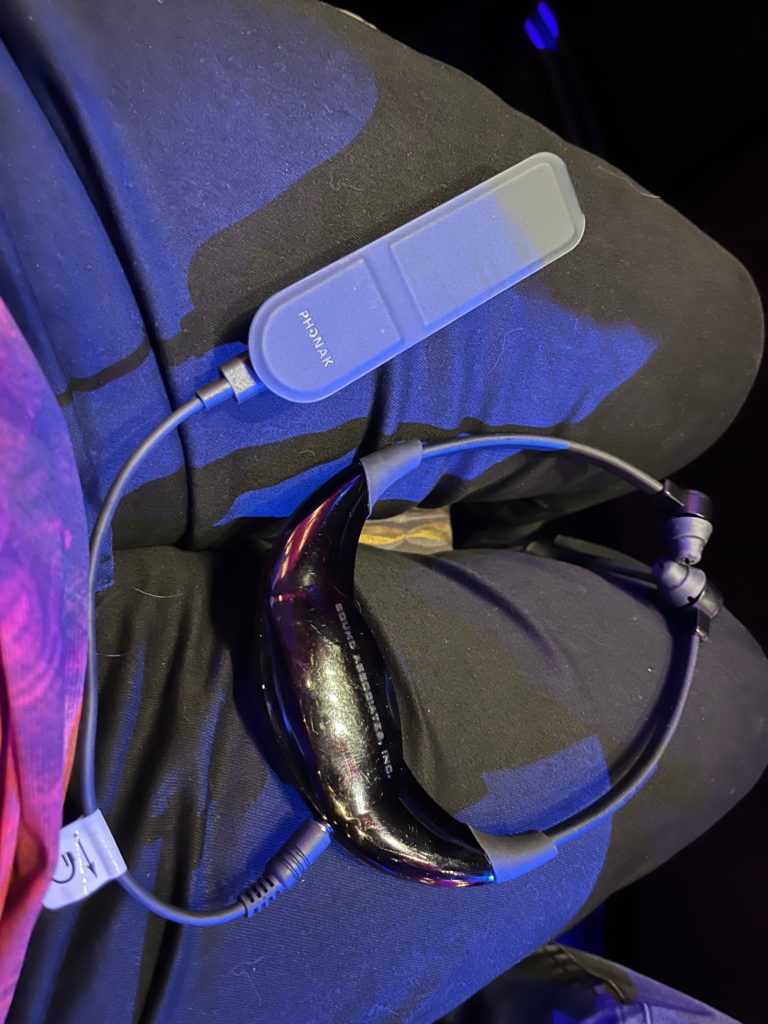
The ALD was the thing that looks like headphones; it’s worn around the neck with the fat part facing the stage. Normally you put the earbuds in your ears, but I didn’t need to since I was connecting the Roger On (top) to it and using it to stream, so I just draped it around my neck with the ear buds in back, and the Roger dangling underneath. This might have been a little awkward if I were moving around, but I was just sitting still so it was fine.
The sound quality was incredibly clear; though the performance had open captions, I didn’t really need to use them. The Roger On makes an excellent non-BT streaming device.
So, looks like Phonak must have taken user feedback to heart when creating the Roger On, because it is a definite improvement over the Roger Select.
This review has mostly concentrated on using the Roger On as a streaming device, but of course its primary function is as a microphone. Basically, it has several modes. In table mode, as the name suggests, it’s meant to be placed in the center of a table; microphones all around the device are activated depending on who is talking. There is an optional phone app which allows you to focus on a specific speaker, as well. In pointing mode, the beam is focused directly in front of the Roger On, so you just aim it at the speaker or other sound source. And finally, in presenter mode the Roger On is meant to be worn by the person you are listening to. It comes with a clip and neck lanyard to make this easier.
The Roger On will automatically try to detect your current listening situation, and set its mode accordingly. If you want to set it manually, you just press the button on the front of the device until the correct mode icon shows up. (These are shown in the user guide.) The optional phone app can also adjust the mode, so you can remotely set it even if the Roger is further away from you.
During the time I have used CIs, I have found that the closer my processors are to a sound source, the clearer it sounds; air and ambient noise between me and the sound source tend to make it less clear. So the Roger essentially lessens that distance and brings the sound source closer to your processors, making it clearer; it can be placed up to 80 feet (25m) away from you. In noisy situations, this can make a huge difference in understanding; as an example, I’ve found that placing it near the speaker helps with clarity while listening to music or podcasts in the car. Combine that with its ability to stream from any device with a headphone jack, and it’s a worthwhile accessory to own in my opinion, especially as it fixes the problems that its predecessor, the Roger Select, had.